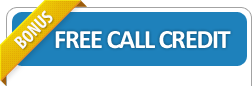Frequenly Asked Questions:
What is Click-to-Call?
Click-to-Call is an integrated web/telephone product that enables web-surfers to contact organisations efficiently. A Click-to-Call icon is placed on your website. When a web-surfer clicks the icon a pop-up box appears asking them to enter their telephone number. A two-way call is then initiated, one to your dedicated number and the other to the customers.
How can Click-to-Call improve my business?
Click-to-Call can improve your sales conversion rates by offering your customers an easy contact point if they are confused or have any questions while browsing your site. Additionally, the convenience of the service means increased customer satisfaction.
Do I need any additional hardware or software?
No. Click-to-Call simply connects a phone number of your choice to a phone number entered by your customer. These phone can either be landlines, mobiles or VoIP. Clicking the Click-to-Call icon simply initiates the call to both phones: it's an instant connection without any additional hardware or software required.
How long does it take to set up?
You can add Click-to-Call to your website in minutes. We send you the code required for your website and all you need to do is copy this onto the site.
Are there any contracts?
No. Delacon's Click-to-Call does not have a contract period so you can cancel at anytime.
Can I have more than one line?
You can link as many lines as you like - even a call centre. Once someone clicks the Click-to-Call icon you can even have a drop-down menu that allows the customer to choose the department that they wish to speak to.
Can I limit the times that people call?
Yes. Click-to-Call allows you to set the times that people can call.
Can I use a customised design for the pop-up?
Yes. You can also design your own pop-up in any style you like or let Delacon's team design a customised pop-up. There is an additional one-off charge for a customised pop-up.
What sort of reporting can I get?
Click-to-Call allows you to track all phone numbers that use your system, generating an instant leads list or allowing you to accurately measure ROI. You can also see the call duration and time.
What are the call charges?
The call charges can be found on Delacon's website, in the rates section.
How am I charged?
Delacon can set up a PayPal system which you can keep topped-up via the Delacon website. Delacon also accepts either credit card or direct debit payments.
How do I add the Click-To-Call icon on my website?
Delacon can set up a PayPal system which you can keep topped-up via the Delacon website. Delacon also accepts either credit card or direct debit payments.
There are three ways to add the click to call button to your website:
- Add Javascript code to your website (preferred method):
Integrate the click to call button on your website by using this code -- wherever you add this code, the click-to-call icon will appear. You would simply replace the 4 red X's below with your 4 digit company code that we provide you.
<a href="#"><img src="https://www.delacon.com.au/wsimages/touchToTalk.gif" border="0" onClick="javascript:window.open('https://vxml4.delacon.com.au/site/phone/page_XXXX.jsp','messageWindow1','scrollbars=no,width=230,height=290')"></a>
- Add the Click-to-Call icon to your site within an iframe:
Rather than a pop-up, you can embed the click-to-call button in an iframe, so when a user clicks the button, the call box would appear embedded within your page.<iframe marginheight="0" marginwidth="0" frameborder="0" width="230" height="290" src="https://vxml4.delacon.com.au/site/phone/page_XXXX.jsp" id="delacon_c2c" name="delacon_c2c" style="border:1px solid #ccc;"></iframe>
- Simple link to the Click-to-Call dialler:
<a href="https://vxml4.delacon.com.au/site/phone/page_XXXX.jsp">Click to Call</a>
How do I top up my account?
When your account runs out of minutes, we simply send you a top-up request.